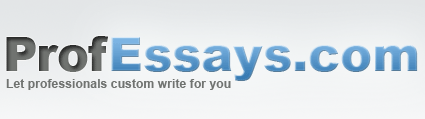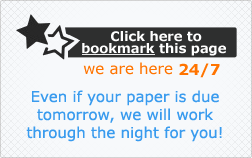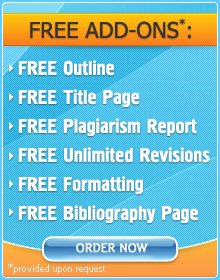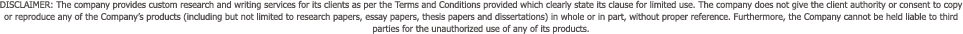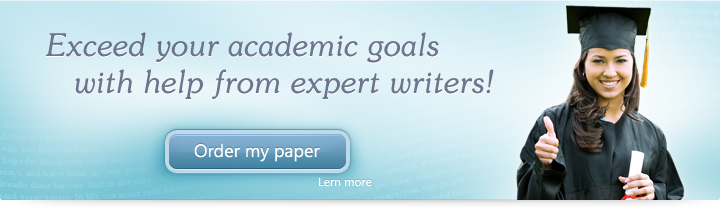
Lesson 1: Why Learn to Use PowerPoint for Windows 7?
In this lesson, we’ll be looking at the different uses and advantages of knowing how to make a PowerPoint Presentation on Windows 7.
PowerPoint is a program that is part of the Microsoft Office roster: it allows us to create visual presentations or slideshows which provide a creative way to report information. While it’s relatively easy to use (especially when compared to say, Adobe’s software), it can be confusing. This tutorial is here to help you become PowerPoint-savvy in no time! In this lesson, we’ll be discussing the importance of learning how to make good PowerPoint presentations—and why we need to learn how to do them on the Windows 7 operating system in general.
Windows 7 is an operating system for computers—laptops, netbooks, desktop computers—which was launched by Microsoft in 2009. It followed the launch of Windows Vista in 2006 which Microsoft had announced would be a new and improved evolution of Windows XP—the very popular operating system which they launched in the early 200s. Vista, though highly anticipated upon Microsoft’s announcement in 2005 turned out to be a flop because of its slow boot-up, high RAM consumption, high software compatibility requirements and the narrow compatibility of its drivers (this last fact highly upset the video-gaming community because it meant that they couldn’t customize their settings as they’d like). Because they phased out Windows XP shortly after Windows Vista was released, a huge drop in sales for Microsoft occurred; in the absence of a satisfactory Windows operating system, significant numbers of users were shifting to Mac and iOS.
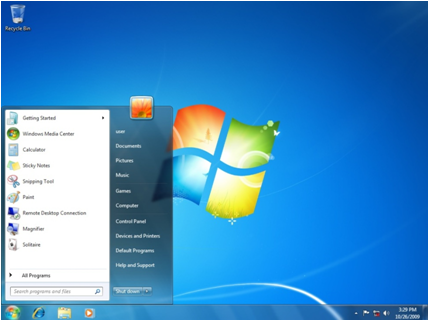
As a result, Microsoft was forced to come up with something good, fast—they took it upon themselves to take previous complaints into account during the conception of Windows 7. The result was a highly responsive, full-functional, easy-to-use operating system. To date, (even with the release of the again highly anticipated Windows 8, which also flopped due to its complicated interface) Windows 7 is the most widely used Microsoft operating system worldwide.
Outlined below are the different advantages which you’ll gain from learning how to use this program on the Windows 7 operating system along with the different ways in which you can use PowerPoint presentations to improve your both your professional and personal life.

Advantages
The world we live in now is highly interactive—all the information we present is now under pressure to be entertaining and engaging. Whereas 10 to 15 years ago, we could present our reports for school or work by using hand-held visual aid and bullet points on a whiteboard, nowadays this isn’t enough to make a good impression or to properly hold people’s attention. Outlined below are a couple of the things that make learning how to use PowerPoint for Windows 7 worth it:
Make People Listen
One of the big advantages of using PowerPoint is that you can choose how and when the information in your slideshow appears. This makes people listen up because it creates anticipation for the things that you’re sharing. For example, if you’re talking about a scientific study you conducted, you can arrange the slideshow so that the final product of your experiment is shown only after you’ve spoken about its relevant points. You can also customize the way that the information is presented—if you’re talking about a movie, for example: you can have the information scroll upwards on the screen like movie credits. This makes it possible for you to catch and keep your audience’s attention.
Get Your Point Across
PowerPoint lets you summarize your information via the use of bullet points and visual aid. This gives you room to talk about your topic without overwhelming your audience with too much information. It also allows them to recall the key points that you’re trying to convey.
Win Your Audience Over
A lot of the time we make presentations to convince someone—a client, perhaps—that our ideas are worthwhile. Showing them a well-designed PowerPoint presentation exhibits hard work, dedication to your convictions and that you’ve thought about your presentation well. Furthermore, since Windows 7 is the most widely used Microsoft operating system, this gives you a guarantee that no last-minute compatibility errors will come up during your presentation (whereas say, learning PowerPoint on Windows Vista only to have to present on a Windows 7 computer could mess up both the compatibility and format of your slideshow).
Uses
Reports
One of the most popular uses of PowerPoint slideshows is for school—they’re used to present thesis findings or to talk about a certain person in History with whom you’re fascinated. Outside the academic setting, they’re used in the stock market to report the year’s financial movement or in the government, to report national statistics data. Because of it allows us to present figures and visual aid along with our facts and numbers, PowerPoint is very useful when you have to inform your audience about something.
Proposals
In the work place, proposals are hardly ever made without the use of visual aid. PowerPoint presentations help you sell whatever idea it is you’re pitching—whether it be a bid for a government project or a proposal for a grant to make a movie or the evidence against a criminal in a high-profile trial. Paying close attention to how we construct our PowerPoint presentations help us look reliable and credible.
Audio-Visual Presentations
These presentations can also be used for different fun and creative occasions—for example, audio-visual presentations can be made to celebrate big life events like birthdays, reunions or graduation celebrations where a lot of people are interested in commemorating the event through photographs. You can use PowerPoint to honor the people you love and to create an atmosphere of fun during gatherings.
In this lesson, we were able to talk about PowerPoint presentations and how they can be used. Furthermore, we were able to discuss why learning how to use this particular software on the Windows 7 operating system is important. We were also able to talk about the different ways in which making good slideshows can help open opportunities up for us—whether it be in work, school or during fun events.
Next we’ll be talking about the basics of PowerPoint—where can you get it? Is it free? How does it look? We’ll be explaining the different nuances of the program’s interface and how to use it to the fullest. Keep reading and you’ll be one step closer to being an expert at making effective slideshows!

 + 1-888-827-0150
+ 1-888-827-0150 + 44-20-3006-2750
+ 44-20-3006-2750