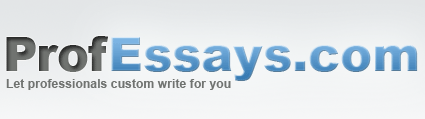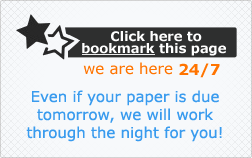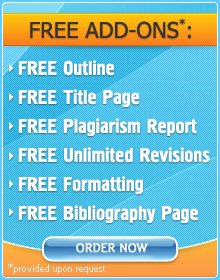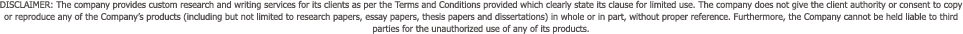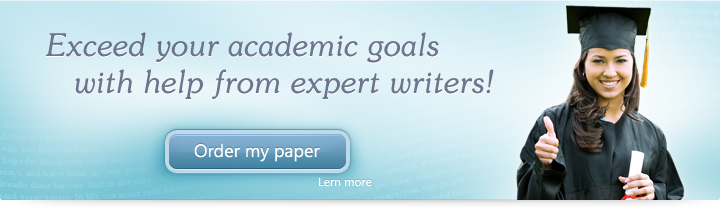
Top 5 Ways to Read E-Books
 With the advent of smart phones, e-readers and tablets, you can now have access to all kinds of electronic publications no matter where you are. In this blog post, we thought we’d shed some light on the different ways in which you can read e-books to best suit your preferences and lifestyle! We’ve compiled a tiny list of the five best ways that you can get your reading fix no matter where you are or what you’re into. Keep reading and find out how you can take your favorite book, magazine or newspaper with you wherever you go!
With the advent of smart phones, e-readers and tablets, you can now have access to all kinds of electronic publications no matter where you are. In this blog post, we thought we’d shed some light on the different ways in which you can read e-books to best suit your preferences and lifestyle! We’ve compiled a tiny list of the five best ways that you can get your reading fix no matter where you are or what you’re into. Keep reading and find out how you can take your favorite book, magazine or newspaper with you wherever you go!
1. Laptop
Reading e-books on your laptop is probably the most old-school of the different mediums we’re going to be discussing in this short blog post. This definitely is the easiest on the eyes in the sense that laptop screens are generally bigger than those of tablets, smart phones and e-readers. Also, these portable computers have more memory, giving you a wider array of books and zines to choose from. The one drawback to these is their lack of portability. It’s very difficult to take your laptop out on the train, bus or while waiting in line at the doctor’s office.
2. Tablet
Tablets are great for multi-tasking. They have big screens you can watch movies on. You can use them for listening to music. You can use them to go online, to play games and to store/read e-publications. The trouble with tablets is usually that their battery life and memory aren’t huge. You might be able to do a lot of things on them, but will the battery from playing all that Candy Crush and reading your digital copy of Anna Karenina last you until the end of the day? These are some things to consider when thinking whether or not this is the best way to read your favorite digital magazines, books and newspapers. Also, tablets are backlit: reading on them a lot can be similar to reading your laptop and may strain your eyes.
3. E-Reader
E-Readers like the Kindle or the Nook have a lot of advantages when it comes to reading e-publications. They often have associated bookstores which make it easy for you to download your favorites. Plus they’re handy and often have e-paper which incorporates front-lighted as opposed to back-lighted sources (unlike tablets and laptops), making reading easier on the eyes. They’re nifty and you can usually whip them out at a moment’s notice whether it be on an emergency run to the bathroom or while waiting for your business partner at a café. The major downside to this is the lack of memory and also the limitations with regard to color. Also, if you carry an e-reader, chances are you’ll have to carry a separate device for your other apps, probably a tablet or a smart phone.
4. Smart Phone
Reading publications on smart phones isn’t unheard of, either with the screens getting bigger and bigger, the line between phones and tablets thinning considerably throughout the years. The main downside to reading your electronic publications on your smart phone is the tiny screen: you often have to hold it up to your face and squint at the font. Memory and battery life, as with the tablet, are other issues. Also there is the question of compatibility. Most people read on bigger devices so different e-reader programs may not be compatible with all smart phones.
5. Ph-ablet
The ph-ablet is the phone-tablet or a tablet that also functions as a phone. On one hand, this presents the perfect compromise between options 3 and 4 both in size and in memory/battery life. It also eliminates the e-reader qualm about having to have a lot of different devices. The one major downside with this device is probably that should you lose it, all of your files go with it—including your favorite reads!
And there you have it: the pros and cons of the top 5 ways to read digital publications. Which method do you prefer? When do you usually read on your electronic devices? Was this post helpful? Let us know! Stay tuned to ProfEssays.com for more fun and informative blog posts!
 + 1-888-827-0150
+ 1-888-827-0150 + 44-20-3006-2750
+ 44-20-3006-2750